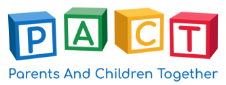Refer yourself to Alana House for support
If you would like to refer yourself for support from Alana House, please read through the infomation on this page and then click ‘Begin referral’. You will be directed to our online referral form.
If you are unable to complete the form or would like to speak to the team at Alana House please call us on 0118 921 7640.

The support we offer includes:
- One-to-one support with a friendly, dedicated support worker – find out more about our team here
- A range of groups and courses on topics such as job skills, parenting, healing from trauma and moving onto independent living
- Drop in sessions focused on well-being, strengthening confidence and self-esteem
- Community café with the chance to gain a food hygiene qualification and train as a volunteer barista, serving hot drinks and cakes at our weekly cafés
- Access to other services through partnerships with specialist agencies
- Referrals to counselling service held at Alana House
- Practical help e.g. use of washing machine, shower, computers, emergency food parcels
- Crèche facilities for some courses and groups
All groups, courses and sessions are available by appointment only to those who have been referred to Alana House. To refer yourself, please click below to fill our online referral form or call us on 0118 921 7640.
Please note: Google has made changes which are affecting some emails from being received. If you have a Gmail account and you choose for us to contact you by email, please check your spam or junk folder for messages from our team. You can also set up a filter to always allow emails from us. Instructions on how to do this are further down this page.
Set up a Gmail filter to always allow emails from our team

To prevent messages from our team going to your spam or junk folders, take the following steps:
- Open Gmail on your phone or computer
- In the search box, click the filter icon on the right of the box to show search options
- In the ‘From’ field, enter pactcharity.org
- At the bottom of the search window, click ‘Create filter’
- A list of options will appear asking you which action you would like to take for these email addresses. Choose ‘Never sent it to Spam’ to make sure emails from our team always arrive in your inbox.
- Clicke ‘Create filter’ to save the filter
Further guidance about creating and managing Gmail filters can be found here.
If you have any trouble completing our referral form or you do not hear back from our team within a week, please call us on 0118 921 7640.